The 12 Best Free Video Editing Software for All Projects – In this digital era, social media plays a major contribution in driving your business to success. An extensive range of content can help attract the attention of your target audience and it may include captivating videos. The question now lies in how to create stunning videos for the best visual content.
Video editing tools can be a weapon to help you make the best out of those videos. Luckily, a multitude of options of video editing software is available on the market. If you are looking for the best free video editing software that doesn’t cost a penny, you are about to find it.
We have compiled the best video editing tools that will make your videos look fantastic and professional. Even if you are not running a business, this software works great to create impressive videos to share with friends and family.
Top 12 Best Free Video Editing Software in PC
Contents
1. Shotcut Software

Shotcut is an open-source tool that works well on major platforms, including Windows, Linux, and Mac. As one of the best free video editing software, it is packed with a set of features. This is a great tool that allows you to create stunning videos for all purposes without the need for spending pretty pennies.
This video editing tool has a vast collection of tutorial videos. Even if you are a beginner, you won’t spend much time learning how to work with it. Shotcut supports a wide range of audio and video formats as well as video resolutions.
This cross-platform video editing software comes with a large collection of audio and video filters. You can also enhance your videos with abundant editing features and effects for the most captivating results. Despite the interface being a bit peculiar, Shotcut is worth the thought.
In addition to abundant features and effects, this video editor supports 4K HD resolution. Not to mention it works quite well even if your computer does not come with discrete graphics.
See Detail Shotcut Software Download
2. Lightworks – Best Free Video Editing Software
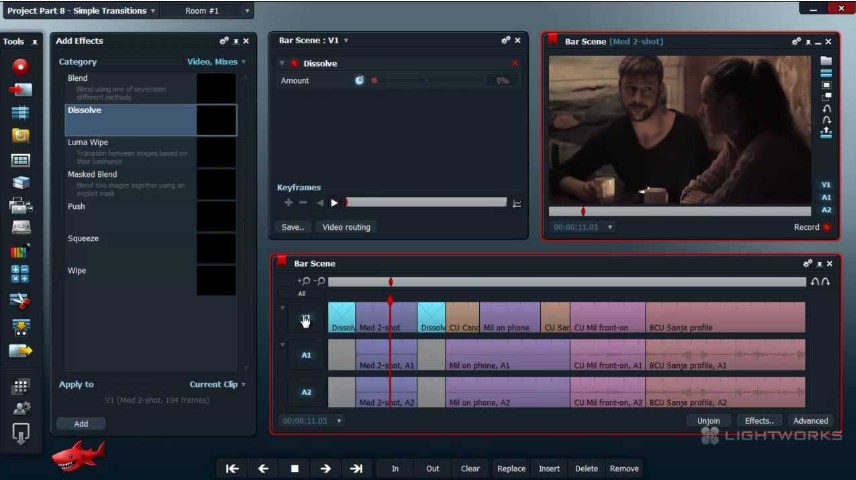
The best video editing software Lightworks helps take your creativity to the next level. This is a free, cross-platform video editor that comes packed with a bunch of useful features. If you are a beginner who wants to upgrade your editing skills, Lightworks can be an ideal tool for you.
Lightworks highlight high-precision video trimming that enables you to get the best part of the video. As with video editing counterparts, it has a large selection of tutorial videos that come in handy to improve your editing skills. And, it supports various effects to lets you create amazing videos.
This video editor features multi-track editing which allows you to save a lot of time. It is also a non-linear editor, which means your video quality won’t be reduced. Combined with a customizable interface, Lightworks promises an engaging video editing experience.
However, the interface can be very complex so you might need more time to understand how it works. Another thing that makes it less attractive is that the free version does not support a 4K resolution.
See Detail Lightworks Software
3. HitFilm Express Video Editing Software

Next on the list, there is HitFilm Express which is compatible with Mac and Windows. As one of the best free video editing software for PC, it helps beginners and pro filmmakers to get creative in their videos. Whether it is for business or recreational purposes, HitFilm Express is the best tool you could ask for.
It has tons of features like an auto stabilizer which makes your shaky video look smoother; a color picker that allows you to adjust colors, as well a crop and pan tool. It also features drag & drop special effects, giving you convenience in applying special effects to the footage.
HitFilm Express supports 4K resolution and 360-degree video editing for the best, high-quality results. You can also take the benefits of 3D effects to create captivating videos, as well as lens distortion correction which enables you to edit footage from an action camera.
See Detail HitFilm Express download
4. Blender Video Editing

Blender is the best free video editing software for beginners and pros. It comes with ease-of-use features that let you perform basic actions to edit footage, such as video splicing and cuts. Or if you are more into complex tasks, this program has you covered.
Despite being open-source, this tool is packed with a handful of features to enhance audio and video. It features up to 32 slots which enable you to add video, audio, images, and effects. It also has editing features that come standard, such as transitions, filters, speed control, and adjustment layers.
More other features to enjoy from Blender include luminance waveform to analyze brightness and contrast ratio, histogram display for easier reading, as well as a live preview that allows you to preview the video.
For optimized audio editing, this program enables you to carry out audio mixing, scrubbing and syncing. With such features, it makes no surprise that Blender becomes one of the best free editing software in 2020.
See Detail Blender Software
5. DaVinci Resolve Video Editing Software

Coming with a boast of an intuitive interface, DaVinci Resolve is one of the best video editors to discover your creativity. Although it supports many advanced features, it is also equipped with standard features that enable you to perform basic actions like trimming and slicing.
If you are concerned about watermarks or a time limit, DaVinci Resolve has you covered. It lets you edit videos without a time limit, allowing you to express yourself at your most. Not to mention your footage won’t come out with watermarks for a clean and professional look.
DaVinci is more suitable for filmmakers with advanced skills. It has a bit learning curve which requires extra effort for beginners to deal with it. However, beginners who need to upgrade themselves can benefit from its powerful features.
Those features are useful to support professional video production, such as color correction, video effects, audio production, and motion graphics. And yet, this program does not give you direct export to various social media platforms.
See Detail DaVinci Resolve review
6. VSDC

For your Windows PC, VSDC can be the best video editing to take into your consideration. The Windows-only video editor has some good features to help you create stunning videos for all purposes, be it business projects or recreational videos.
VSDC has many things to bring to your table. Featuring built-in effects, giving a special touch to your footage is so much easy. This program also has transitions and audio filters to make your video look slick and professional.
Designed as a non-linear video editor, this means you have more flexibility in working with the footage. Although it has a more learning curve than traditional software, your video quality won’t reduce. It is also worth mentioning that VSDC is beginner-friendly as it features instructional videos.
Whether you are a beginner or pro, VSDC can be a great tool to work with. Aside from its basic and advanced functions, it gives you additional features like hardware acceleration and chroma key functionality.
See Detail VSDC Free Video Editor
7. Openshot
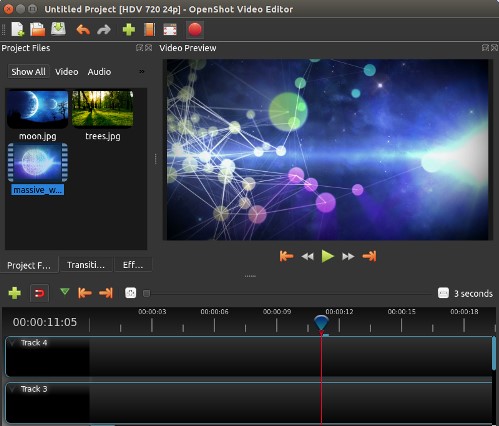
Openshot is a free, open-source, and cross-platform software to help you handle video editing projects. Beginners can set a high expectation for this program for it is easy to use. Thanks to the drag and drop interface that enables you to edit footage without too much effort.
Being one of the best free video editing software, Openshot has plenty of features like audio mixing and unlimited layers. This program also highlights video trimming and cutting, transitions, video resizing, clipping, and scaling. And, it comes with a real-time preview to help you keep on track when editing.
In addition to features, Openshot has an advanced timeline that enables you to work better with the footage. This timeline is packed with some basic features like drag and drop, zooming, panning, scrolling, and snapping.
Much like other video editors for beginners, Openshot offers video tutorials, allowing new filmmakers to understand how to use them. However, it might be not as many as other programs like Shotcut or Lightworks.
See Detail Openshot Software
8. VideoPad

If you plan to export your masterpiece to social media platforms like Facebook or YouTube, VideoPad is a great editor to opt for. This free video editor features a pull-down menu that will bring your video creations to Dropbox, Facebook, Google Drive, and many other platforms.
VideoPad can be the best video editing software for beginners, thanks to its simple and user-friendly interface. It works well on Mac and Windows with a wide range of basic features like 360-degree video editing, adding text, trimming, and much more
As VideoPad is specifically designed for new filmmakers, it lacks advanced features like high-end special effects or motion tracking. But if you need to take your editing skills to the next level, it offers a variety of add-ons to get more sets of features.
9. Apple iMovie

Apple iMovie is among the best free video editing software on iOS. It boasts a fast video encoding as well as myriad sharing options that enable you to upload video creations to YouTube or Vimeo. Not to mention you can share images taken from video frames.
The Mac-only video editing software features Hollywood-style trailers and a professional-looking theme to give you an engaging video-editing experience. It also wraps a variety of video effects that allows you to create professional and stunning footage.
Apple iMovie supports 4K, which means you can edit and share videos in 4K resolution. However, it lacks advanced features like 360-degree video edit, motion tracking, and Multicam editing-these features are often found in free video editor counterparts.
10. Avidemux Video Editing Software
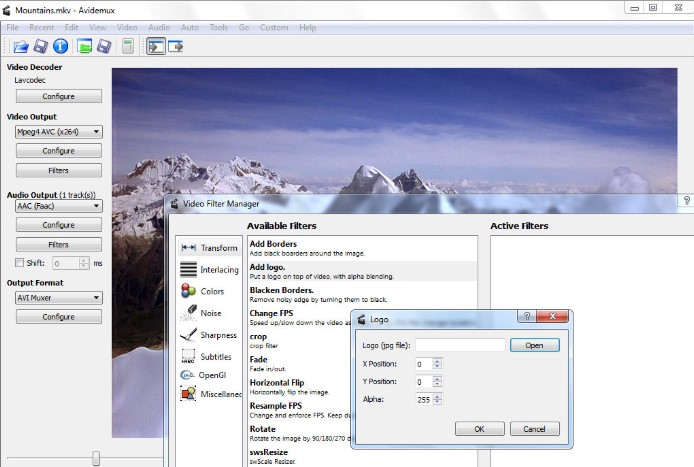
When it comes to the video editing software for beginners, Avidemux should be on the list. The simple and user-friendly interface makes it easy to navigate, providing novices with a slope learning curve. Without the need for reading technical docs, you can start editing your footage.
Avidemux wraps some basic features that enable you to carry out basic tasks. It includes but is not limited to encoding, filtering, and cutting. With such simple functions, it’s unlikely to get lost in this program. If you’re completely new, this is a good app to start.
But if you want to upgrade your video editing skills, Avidemux might not be a good option. It lacks advanced features like motion tracking or 360-degree video editing.
See Detail Avidemux Download
11. Machete Video Editor Lite

Machete Video Editor Lite is a Windows-only video editing software to handle various projects. It delivers a simple design with a long list of features for basic editing tasks. This program is available in two versions: free and full versions.
New filmmakers can take advantage of their free version. Despite it does not support audio editing, it allows you to remove audio tracks. You can also carry out basic editing tasks, such as deleting, copying, and pasting video file fragments.
Another feature to enjoy from this free version is integrating a video into another, as long as it comes in the same format. It also enables you to edit metadata for all media formats.
See Detail Machete Video Editor
12. InVideo
InVideo is a great tool that lets you edit videos without downloading third-party programs. This online video editor works well on Windows and Mac and it has been widely used by publishers, marketers, or individuals.
The best free video editing software supports a wide range of features like automated voice-overs, collaboration, speed adjustment, video stabilization, and intelligent frames. With the developer actively adding new video templates, beginners can easily learn how to edit videos like a pro.
If you are looking for a simple video editing tool for recreational use, InVideo is a great app to mention. However, it lacks advanced features so you might lose interest after using this program for a while.
Conclusion
Looking for the best free video editing software can be a bit tricky, especially if you are completely new to video editing. With the many options available, you can pick one that meets your needs.
If you are a beginner, there are some programs that come in handy to help you with the editing tasks, such as Avidemux and Machete. But if you are a filmmaker with advanced skills, DaVinci and HitFilm Express suit you best.