The 10 Best App Lock for Android to Secure Your Privacy – Do you need to protect sensitive data in your Android smartphone? Or do you have a little secret in your smartphone and want to keep it away from nosy friends or family? Downloading the best app lock for Android could be the best way to overcome these issues.
App lockers are designed to provide security and prevent unwanted access to desired apps. Some Android devices come packed with these applications but most of them don’t. Hence, you will need to download a third-party app locker by yourself.
There is a long list of options when it comes to app lockers for Android. But if you don’t have the whole day to browse through the Play Store for the best one, you’ve come to the right page. We have collected the most recommended app lockers to download on your Android, check them out!
Best App Lock for Android Free 2022
Contents
1. Kaspersky Security
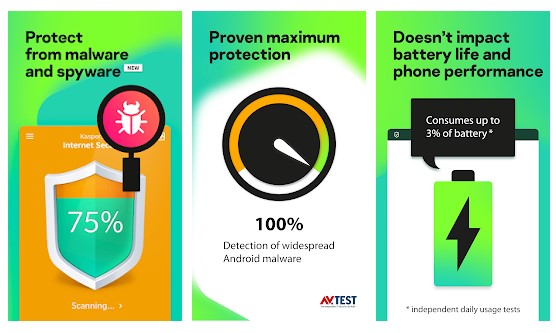
Initially designed as antivirus software for computers, Kaspersky is now available for Android. This program offers more solutions than a mere antivirus it provides an app lock function that allows you to limit access to specific applications on Android devices.
Built with your security and privacy in mind, the Kaspersky app locker lets you add a passcode to access photos, messages, and any applications. Whenever you want to access locked apps, you will have to provide a secret code. Hence, you can prevent unwanted access to your device.
In addition to antivirus protection and app lock, Kaspersky Security highlights anti-theft with which you can protect sensitive information from thieves. Anti-phishing is also added to this app, helping you keep financial information secure during online shopping or online banking.
This best app lock for Android is completely free. More than 400M users trust Kaspersky and now it’s your turn.
Get App for Android
2. Avast – Best App Lock for Android
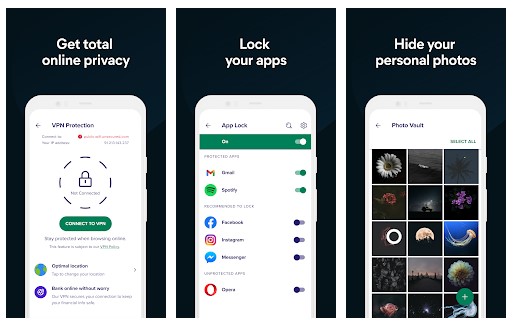
Avast for Android not only protects your device from virus threats but also ensures the security of your personal information and sensitive data. The premium version comes packed with an app lock feature that helps secure your content.
To keep your information private, you will have to provide a PIN code, fingerprint, or pattern. Once activated, you will be the one who can access the app. This is a brilliant solution to get rid of nosy family or curious girlfriends and keep your secret safe.
What’s more, Avast is loaded with a bunch of free features such as a file scanner, privacy permissions, and junk cleaners to optimize your phone performance. Anti-theft is another main highlight that helps protect your personal information when your device is stolen.
Get App for Android
3. AVG – Best and Secure App Lock for Android
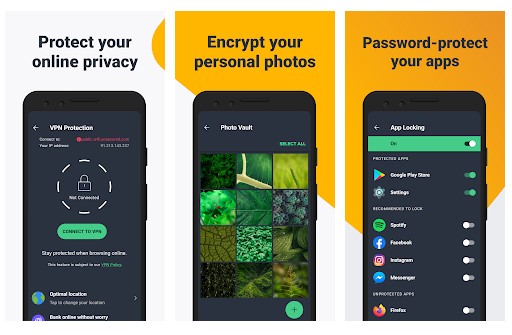
With more than 100M installs, AVG is another best and most secure app lock for Android. Not only does it provide you with complete protection, but it also ensures your privacy with the app lock feature. Lock sensitive apps easily and keep your privacy remain private.
AVG has many other privacy features, such as VPN protection to secure your online privacy, app permissions to find out different levels of permission in your apps, and private photos. The latter mentioned lets you hide private photos in a password-secured vault.
Protection from malicious content is another main highlight in AVG. Using this app, you can scan applications, scan websites for dangerous threats, and hack alerts to get you warned when your password is compromised.
And if you need more insights into applications, AVG comes packed with an app usage tracker. It helps monitor how much your data is used in specific apps and discover privacy issues (if any). This tool uses Device Administrator permissions, so you will need to allow the permission.
Get App for Android
4. WOT Mobile Security Protection
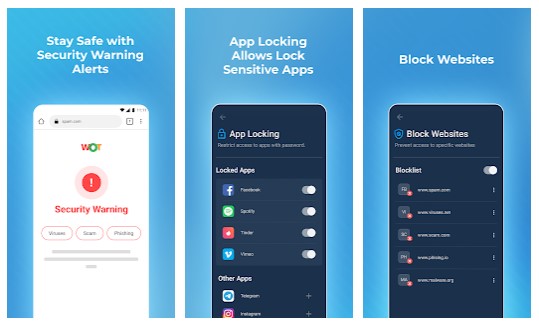
WOT is decent mobile security and privacy application that boasts ultimate protection on the go. It has a few key features, one of which is app locking. Lock your apps or URs that contain sensitive information and stay protected.
This best app lock for Android is quite simple to use. All you have to do is add a password to the desired app and nobody will not be able to access it. Your sensitive information will stay private, so does your little secret.
There are many other things you will love about WOT, such as notification for potentially dangerous links, quick scan for suspicious apps, and secure web surf. It also highlights adult content control with which you can make a list of harmful websites and block adult content.
Scam and phishing protection are available in this app. Whether you want to enjoy online shopping or convenient online banking, WOT Mobile Security Protection has got you covered.
Get App for Android
5. Lockit – Best App Lock for Android with Fingerprint
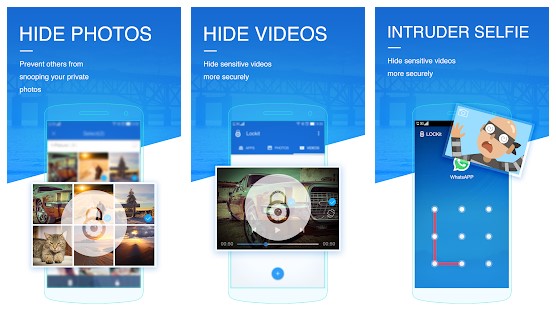
Lockit is a versatile protection app with tons of functionalities. In addition to the app lock as the main star, it can also serve as a photo vault and fingerprint locker. If you are looking for the best app lock for android with fingerprint then this tool is made just for you.
As an app locker, it allows you to protect sensitive and private content using pattern, PIN, or fingerprint. Users who cannot provide the right PIN, fingerprint, or pattern won’t be able to access the content. That’s how Lockit protects your privacy.
In addition to app-locking functionality, Lockit provides a photo-safe vault and video-safe vault. These vaults make it possible to hide photos, so you don’t worry about getting viewed by nosy families. The same is true for your private videos.
What’s interesting, Lockit is designed with a fake cover that allows you to disguise your app to avoid breaking into passwords. Notification lock is also available to hide notification messages.
Get App for Android
6. AppLock by DoMobile Lab
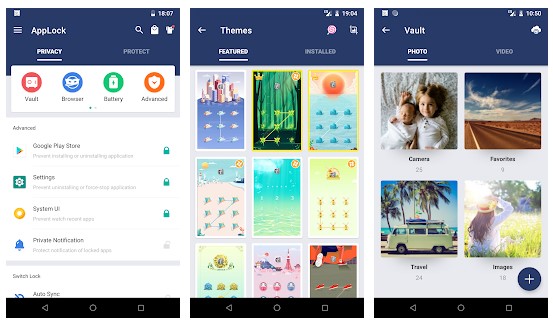
Featured in more than 50 countries, AppLock is a widely used app locker that brings dozens of features. Whether you want to Lock third-party applications like Facebook, Snapchat, Instagram, or hide pictures and videos from getting viewed, this is a tool for you.
When you lock an application, you prevent unwanted access from unwanted people a passcode is required to unlock. And if you decide to hide videos and pictures, any desired content will have vanished from Gallery. Instead, they will appear in your vault.
AppLock has a feature rarely found in other applications, which is the random keyboard. These random keyboards help prevent nosy friends or family from peeping the PIN and pattern. Stay safe and private!
How to use AppLock is completely simple. All you have to do is download the app, launch it, and select desired apps you want to protect. Now your apps are already safe from kids, friends, or family. And if you want to unlock settings, repeat the steps and select unlock.
Get App for Android
7. AppLock Master
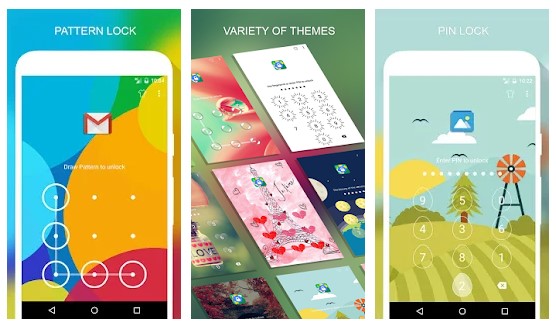
AppLock Master comes in handy to lock your applications with PIN and pattern. And if you are using Samsung devices running Android 6.0 or later, you can take benefits from the fingerprint sensors. Protecting your apps is made simple with this app.
AppLock Master is loaded with features, such as temporary unlock, intruder selfie, and cover. The latter mentioned enables you to disguise the app lock screen so that nobody can mess up with your password. The fake fingerprint scanner is also available to hide the real one.
What’s interesting, this application lets you lock not only applications but also incoming calls, switch locks, and recent tasks. For a better user experience, AppLock Master allows you to change the theme and background that suits your mood.
You will also love the animation lock screen of the app. This best app lock for Android is equipped with a large selection of animation types, such as fade, zoom, slide left, slide right, and more.
Get App for Android
8. AppLock by SpSoft
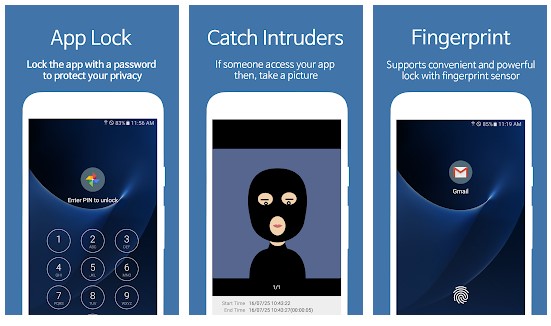
Protect your phone apps with AppLock by SpSoft. It helps lock your apps using fingerprint, password, and pattern conveniently. If you want to get rid of curious kids or nosy friends, this application helps you achieve the goal.
AppLock highlights advanced features, such as application lock, convenient fingerprint, fake lock, and more. Notification lock is also available to block notification from the desired app, in addition to a smart lock that lets you lock apps only specific time.
Catching intruders is possible with AppLock. When someone accesses your application, it will take a picture using your phone camera. The captured image will be sent to your email so that you can figure out who breaks into your app.
Get App for Android
9. Smart AppLock
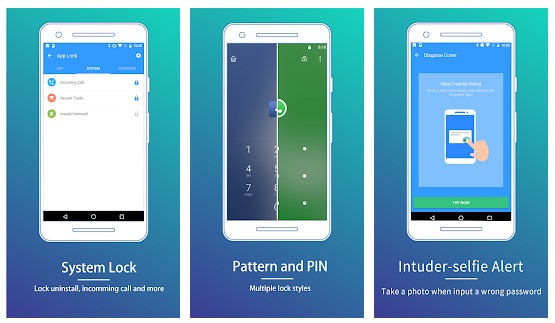
If you are looking for an elegant and professional app locker then Smart AppLock is made just for you. This is more than an app locker, it is a powerful tool that has everything you need to protect your privacy.
Smart AppLock has a number of key features, such as multiple lock types, customized lock screen, and widget. The lightweight application uses less memory in your phone so that you don’t necessarily need to worry about resources.
A beautiful user interface improves your app locking experience. Anytime you need to unlock applications, this best app lock for Android offers a simple way to do it.
Get App for Android
10. App Lock by InShot

Not least of all, InShot released an app lock to keep your privacy using passwords, patterns, and fingerprints. Only with a single click, you can get rid of kids messing up your phone.
Using an app locker, you can lock all applications from Facebook to WhatsApp and Snapchat. You can also hide videos and photos by encrypting the gallery and making a photo vault.
There are many other features to find in App Lock, such as customizable re-lock time, advanced protection, and real-time app lock. This tool is also easy to operate, allowing you to use it with ease.
Get App for Android
Conclusion
Finding the best app lock for Android is your first step to protect Android apps from intruders. There are so many applications to choose from, so being selective is a must. Use the list of best app locks above as your reference and make your choice.