The 10 Best Apps for Apple Pencil to Power Up Your Stylus – Apple Pencil is an essential tool for creative projects, allowing you to make the most out of your iPad. If you already have an Apple Pencil with you then you may want to download the best app for Apple Pencil to boost the performance of your stylus.
These applications are designed to unleash your creativity to the fullest, transforming your iPad into a decent tool for upgrading your artistic skills. Whether you need to design logos or simply take notes during your fieldwork, there are several apps that should come into your consideration.
That’s what you will find on this page. We have collected 10 useful apps for Apple Pencil that can help with your tasks. No matter your preferences in sketching, drawing, or note-taking we have got you covered. Take a closer look at the following list.
Best App for Apple Pencil Free and Paid
Contents
1. Nebo – Best App for Apple Pencil
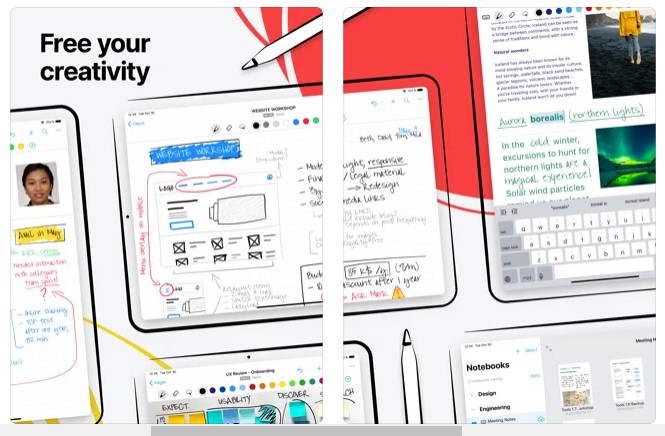
Nebo is an award-winning digital book that allows you to create beautiful notes, sketches, and even reports in one app. Featuring artificial intelligence technology, it can understand every single word you write using Apple Pencil and accurately converts them into digital text.
Nebo has the ability to understand more than 66 languages, which means you can write in a large selection of languages. Improve your handwriting with symbols and emojis to make it more fun, thanks to a vast collection brought to your table.
What’s interesting about Nebo, it accurately converts math, diagrams, and shapes into digital format. That means you can quickly write and draw using Apple Pencil on your iPad and this app will transform your handwriting into typed text.
With Nebo, taking notes has never been this easy. This best app for Apple Pencil also supports library organization and note backup for quick, simple, and effortless note-taking. This application is available for free but it offers in-app purchases for additional features.
Get the App for iOS
2. Noteshelf
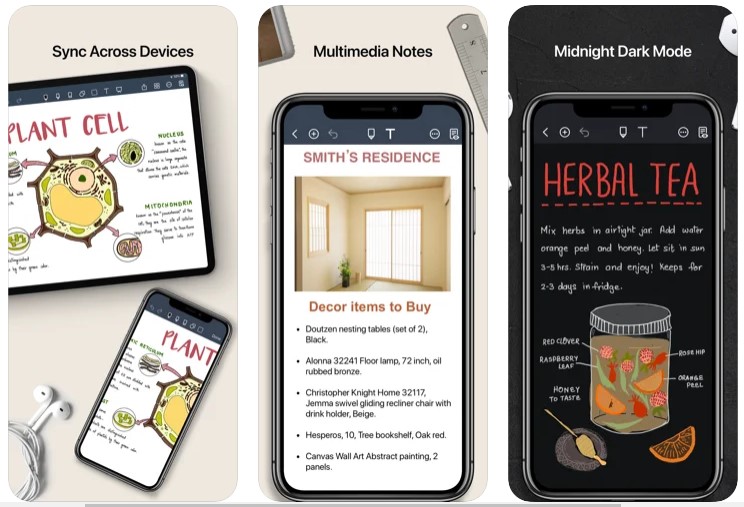
Noteshelf simplifies your note-taking experience. Whether you are a student, journalist, botanist, or professional who needs to take notes with diagrams or drawings, this app comes in handy to take perfect digital text from your handwriting.
Using Noteshelf, you can personalize and organize notes as desired. Using your Apple Pencil, you can enjoy natural and smooth writing as fluid. Feel free to choose from a wide range of tools like highlighters, pencils, or pens with a large selection of sizes and colors.
Being the best app for Apple Pencil on iPad, Noteshelf has tons of useful features. Among the main highlights are importing documents and adding them to notebooks, creating outlines and checklists conveniently, and even recording audio notes.
And if you are a pro multitasker, this application allows you to open multiple windows and work simultaneously. Use these windows side by side on your iPad and get your notes done.
Get the App for iOS
3. Evernote
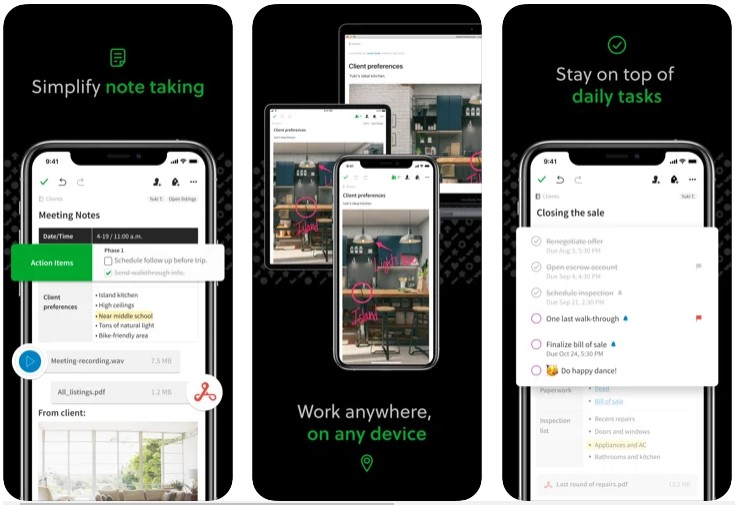
Evernote is one of the most widely used note organizers and planner apps for iPad. With the ability to take notes, create to-dos, and make schedules, it comes in handy to handle your tasks at home, at school, at work, and anywhere else.
There are so many things you can do with Evernote but among the key features are writing and capturing ideas as notes, clipping attractive articles, scanning documents using the camera, and adding different contents from different types, such as PDFs, docs, and photos.
Furthermore, this best app for Apple Pencil provides easy access from anywhere. Sync your notebooks and notes across devices and never worry about which device you are working on. Continue your tasks without missing anything and improve your productivity.
Get the App for iOS
4. Notability
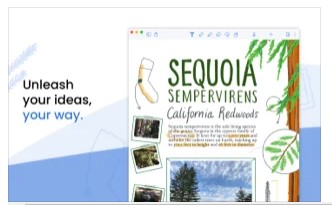
Easily take notes and write annotations on PDF with Notability. This powerful application is designed for anyone who needs to catch ideas or unleash creativity, from students to teachers and from artists to businessmen. It has everything you need to create beautiful text digitally.
Notability comes packed with a variety of tools like highlighter, ink, and text. You can even record audio for an improved note-taking experience. Not to mention it has the ability to enhance imported textbooks, lecture slides, images, and documents.
To keep you organized, Notability lets you group notes according to their subjects. Divide each subject so that it is easier to find whenever needed.
What’s more, this best app for Apple Pencil supports natural handwriting and sketches. Use your stylus for a precise and responsive writing experience without the hassle and weight of paper. Don’t worry about making mistakes as it features a freehand eraser tool of various sizes.
If you would like to share notes or documents, Notability allows you to import them in various formats like doc, PPT, GIF, and many more. It is also possible to create multi-page PDFs with the built-in document scanner.
Get the App for iOS
5. Liquid Text
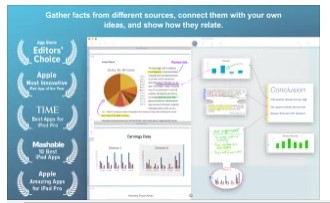
Whether you need a responsive application to organize and capture ideas, Liquid Text has got you covered. It offers a natural way to take notes and collect information from your iPad. Using Apple Pencil, you can use the results for meeting prep, reports, and many other purposes.
Liquid Text is designed with a complete set of features. In addition to note-taking functionality, this best app for Apple pencil drawing allows you to freely draw on your document or notes. It also lets you compare different pages side by side, besides importing documents for multitasking.
Featuring easy sharing, sync, and backup, Liquid Text promises easier tasks. Not only can you quickly search for keywords, but you can also share projects in different formats. Real-time synchronization and backup are also available to bring your experience to another level.
Get the App for iOS
6. Adobe Illustrator – App for Apple Pencil
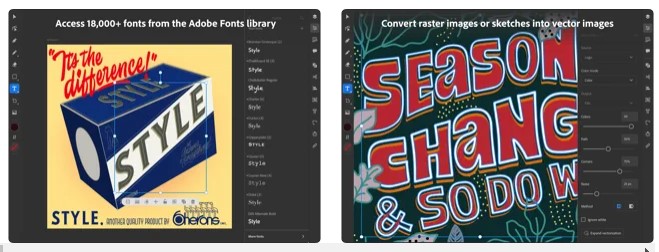
Work intuitively using your Apple Pencil with Adobe Illustrator. This convenient app allows you to create graphics, illustrations, and logos without the hassle of paper. You can work from anywhere, even without an internet connection feel free to seek new inspiration from new places.
Adobe Illustrator is designed with precision, allowing you to make the most out of your stylus. Whether you want to create shapes, vector lines, or gradients, this app has got you covered. You can also enjoy intuitive gestures to get rid of unwanted areas.
This best app for Apple Pencil can be your most comprehensive toolkit for completing any project. Adobe Illustrator’s library supports more than 18,000 fonts so that you can find the best one. With the ability to change font color, creating a document has never been this simple.
To support the seamless movement, this application allows easy synchronization between devices. And if you want to work with Photoshop images, Illustrator lets you import an image to support your work.
Get the App for iOS
7. Inspire Pro
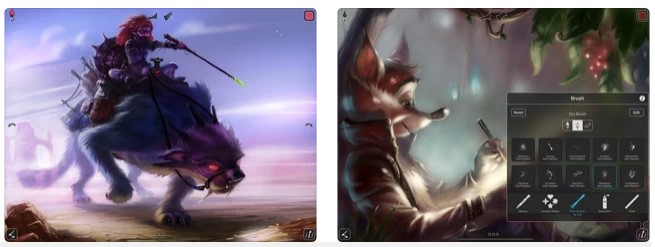
Inspire Pro is an amazing painting app featured on the App Store. Specifically designed for the iPad, this 64-bit painting engine provides you with realistic and fast painting, sketching, and drawing. Take your iPad everywhere you go and hone your skills while having fun.
Inspire Pro is ideal for anyone, from seasoned professionals to artists and even novices. Thanks to a simple and user-friendly interface that makes it possible to create adorable illustrations on your iPad.
This application features 15 sets of brushes with different functionalities, such as spray paint, airbrushes, paint splatter, and wax crayons. You can use all brushes for dry brush, wet brush, and even eraser for it has more than 20 settings to customize.
To ensure your convenience, Inspire Pro comes packed with 1000 levels of redo and undo. You will also love slide and touch hotspots that let you change opacity, pressure, and brush size without accessing a menu.
Get App for iOS
8. Astropad Standard
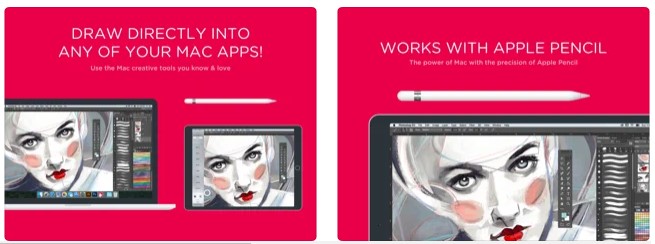
Use your Apple Pencil to draw on an iPad made simple with Astropad Standard. This best app for Apple Pencil gives you direct access to a bunch of creative tools, such as Corel Painter, Adobe Illustrator, Photoshop, and more.
Astropad has so much to offer. Not only does it provide a natural and smooth drawing experience, but it also delivers outstanding image quality even better than expected. It is also pressuring and sensitive, allowing you to create beautiful drawings effortlessly.
This application is suitable for illustration, sketching, and animation. It has unique features like true retina solution and accurate palm rejection which are rarely found in other apps. Not to mention it offers easy control with a pinch to zoom and pan.
Get App for iOS
9. Adobe Fresco
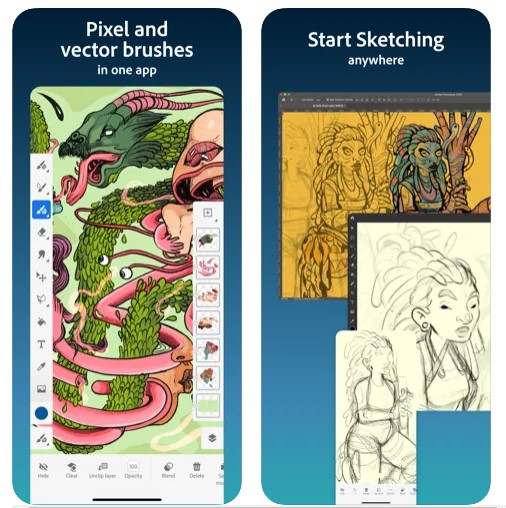
Adobe Fresco is a drawing and painting app designed for your Apple Pencil and iPad. Built for professionals, artists, and passionate hobbyists, Fresco makes it possible to upgrade your creativity through drawing, painting, and sketching.
What’s great about Fresco is that your images on Photoshop and Adobe Illustrator will be automatically migrated once you sign in to Fresco. Paint with more than 50 Photoshop brushes, powerful tools, and multicolor eyedrops to make fantastic creations.
Featuring color adjustment layers, you can quickly change the brightness, color, and saturation/hue of your artwork. It also lets you alight your creation for natural perspective with simple drawing tools.
Get the App for iOS
10. Procreate – Best for Apple Pencil
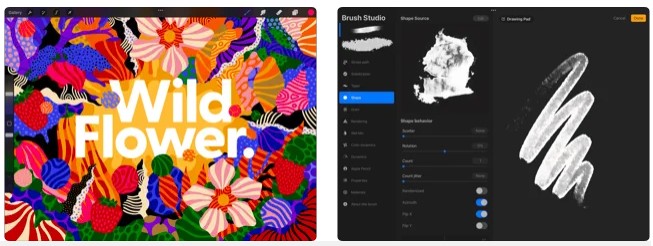
Procreate comes in handy to have fun with your Apple Pencil. This creative application has more than 100 handmade brushes, an advanced layer system, and innovative artistic tools to express your creativity. Featuring Ultra HD canvases and a beautiful interface, it makes the most of your stylus.
In addition to a large collection of brushes and advanced layering systems, Procreate has a complete set of design tools. To get the perfect composition, you can crop and resize the canvas. And if you want to enjoy strokes in real-time, drawing assist has got you covered.
Get the App for iOS
Conclusion
With the best app for Apple Pencil downloaded on your iPad, feel free to enjoy your stylus to the fullest. There are so many different apps to choose from, so you can pick one that meets your needs.