Download Bandizip Free for Windows – If you are looking for an archiving tool that can be used as an alternative to the Windows built-in zip tool, then you might need to try a simple but powerful tool from Bandizip. Aside from being a compression and extraction conversion tool that allows you to extract and compress selected files efficiently and quickly, this app well-known for ultrafast speeding. This application features drag and drop with a fast Zip algorithm for compression and extraction.

The app slogan is “High-Speed Archiving” which allows you to compress or bypassing files in their own algorithms so that the archiving speed increases dramatically. Almost all popular compression formats are supported by this app such as ZIP, 7z, RAR, ALZ, EGG, TAR, BH, LZH, GZ, BZ2, ISO, CAB, WIM, XZ, ARJ and Z archive files etc.
The Advantages of Bandizip
This software is quite fast in archiving and has several unique features compared to other archiving tools. Worth mentioning is an exclusive compression technology where the app passes files that don’t compress properly and sometimes leaves larger files when compressed. Also like other zip tools, Bandizip does not create a temporary folder to store the extracted file but extracts the file directly to the destination. Besides that it has many other good features that are similar to the features that WinRAR or 7-Zip has, some of which are as follows:
1. Support various compression formats, such as RAR, 7z, ACE, ALZ, GZ, J2J, JAR, etc.
2. Fast compression and extraction since the app have got multi-core processing features that make it fast and other similar generic applications. Multi-core support, fast drag and drop at high speed for archiving.
3. Standard Archive Format since in this app files is compressed in standard formats that include ZIP, ZIPX, EXE etc.
4. High-class Encryption which is high-class encryption algorithms that are used for security purposes.
5. Embedded Image Viewer that you can use to view images in the archive.
6. Compact, lightweight and fast
7. Portability, since there is a portable version of this software, is available that can help you.
8. Extract. If you select an archive file and click the right mouse button, there is an ‘Extract Automatically’ menu from which you can directly extract your file.
9. Compress: Also, if you want to compress your files directly from the folder, you can right-click and click on the compressed menu.
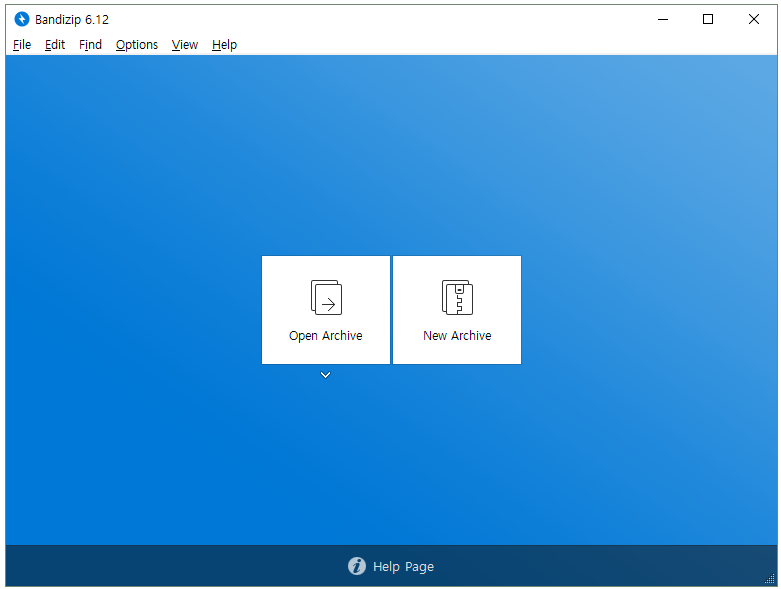
Features in Download Bandizip
The app is a fast archiving software. There are five drop buttons above the main window. You can use one of these buttons to adjust your task.
1. File: In ‘File’ you can find related archive options such as Open Archive, Close new files, and archives etc.
2. Edit: In ‘Edit’, the corresponding options file is like File Rename, Delete File Add File, Delete Archive, etc. You can choose one of them to complete your operation.
3. Find: If you want to search for a file, then In ‘Find’ drop-down you will find the option to do it.
4. Options: All settings related to the task are performed using the ‘Option’ drop-down button.
5. Help: If you want to take any help you can use it.
Bandizip is the right choice for the archive.
Detail Software Bandizip
Support For Windows:
Windows 10 / 8.1 / 8 / 7 / Vista / XP SP3 (32 bit)
Windows 10 / 8.1 / 8 / 7 (64 bit)
Download Bandizip Free for Windows – Download