Download 7-Zip Free for Windows – Having to file archiver on your PC is mandatory. This is the best way to organize important files as an archive. Now you can put everything together in one place and you can share it with others in a smaller size.

Among all the file archives on the market, 7-Zip is one of the most widely used by PC users. 7-Zip lets you compress the file with a high compression ratio. Basically, 7-Zip is not different than any other archiver. You can get it for free and it is suitable for Windows only. The file is available with .exe extension for just 1 MB.
About 7-Zip Latest Version
7-Zip is free for all users and it is updated periodically. You can update your file or just let it be. There is no difference. But we suggest you update it when the new version is available to avoid viruses and stay up-to-date. 7-Zip is open source and most of the code and license is under GNU LGPL. Meanwhile, some of the codes are under the BSD 3-clause License. Make sure that you read the 7-Zip license and all information because there is unRAR license restriction for some codes.
Download 7-Zip with best Features
In short, you can use the app for any computer and you don’t need to register or put a donation for 7-Zip. Below is the list of key features of 7-Zip:
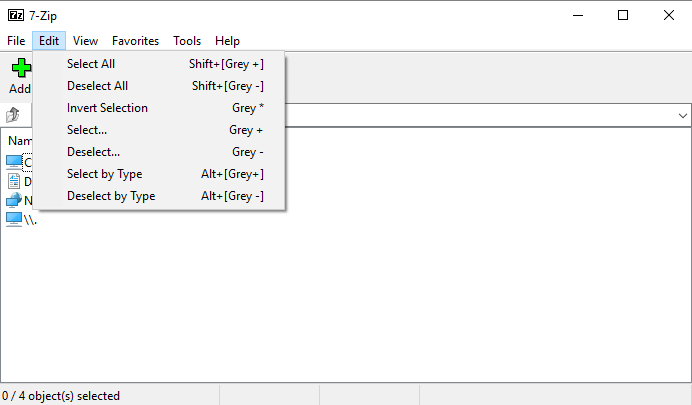
1. 7z Format with LZMA and LZMA2
It offers a high compression ratio and all of your files are safe with LZMA and LZMA2. LZMA stands for Lempel–Ziv–Markov chain algorithm; an algorithm that used to perform lossless data compression. The best part is that 7-Zip offers a compression ratio that’s 2-10% way better than WinZip and PKZip.
2. Supported Formats – 7-Zip
7-Zip offers various packing and unpacking formats, such as 7z, XZ, BZIP2, GZIP, TAR, ZIP, and WIM. Meanwhile, the unpacking system is only available for AR, ARJ, CAB, CHM, CPIO, CramFS, DMG, EXT, FAT, GPT, HFS, IHEX, ISO, LZH, LZMA, MBR, MSI, NSIS, NTFS, QCOW2, RAR, RPM, SquashFS, UDF, UEFI, VDI, VHD, VMDK, WIM, XAR, and Z.
3. Full Integration in 7-Zip
The app is suitable and integrated with Windows Shell. It makes it easier to use 7-Zip because it doesn’t require a particular setting before you use it. 7-Zip comes along with Powerful File Manager and Command Line version.
4. Multi-language
Since the first intention of 7-Zip is to help people around the world, the app is available in 87 languages. This one is very helpful for non-English speakers. Once download its files, you can choose the languages that you prefer during the installation section.
5. 7-Zip SourceForge Page
This one is a forum that will let you interact with other 7-Zip users and request new features or report bugs. Also, you can share your experience or tricks that might help others.
Last but not least, the fact shows that 7-Zip compress result to 7z format is better than to Zip format. And it compresses to Zip format 10% better than other file archiver programs. So, what are you waiting for? Download the latest version of 7-Zip right now.
Detail Software 7-Zip
Support For Windows:
Windows 10 / 8.1 / 8 / 7 / Vista / XP SP3 (32 bit)
Windows 10 / 8.1 / 8 / 7 (64 bit)
Download 7-Zip Free for Windows – Download