Download MediaMonkey Free For Windows – I know that feeling when you are bored and decide to watch movies, but turned out you forgot where you put the files. It’s a double hit, right? As a movie lover, I’m sure you have at least that one folder where you put your favorite movies. Sometimes it’s a mess because there are a lot of duplicate files, you forgot where you put your files, missing, and other stressful stuff. That’s why MediaMonkey is here to stay.

MediaMonkey is the best tool to manage all of your favorite video files. It’s useful for managing more than 100,000++ music without bogging down. Now it is easier for you to manage all the files with just one tool. Let MediaMonkey works and you can feel free from the stress of searching your favorite files. The best part is that MediaMonkey is 100% free even though you can upgrade it with just $24.95 to get all benefits from the Gold version.
Download MediaMonkey and get features
1. MediaMonkey Free Features
It’s okay if you just want to try the free version first before update it to the Premium version. Here’s the list of key features that you can get when you use the MediaMonkey!
2. Manage Your Media with MediaMonkey
Having a lot of files with different types is a mess. But MediaMonkey will help you to manage your media by filtering it based on your favorite genre. You can make a playlist of music according to your taste. Organizing video files is also easier because you can manage it Top-down based on your favorite one. This software is the best tool for the serious collector!
3. Identify Tracks
If you forgot about the file’s tag, type, or any other information, MediaMonkey will help to fix it automatically. It will identify movies and tracks that have missing information thanks to Auto-tag Add-ons. You don’t need to be worry because MediaMonkey will update the tags accurately.
Auto-Organizer
When you have a bunch of files with similar names, it’s difficult to organize them one by one. But MediaMonkey will organize and even rename your music or video files on your drive into a logical hierarchy automatically thanks to Auto-organizer. The feature will organize it into a folder and filename of your choice up to different 10,000 files.
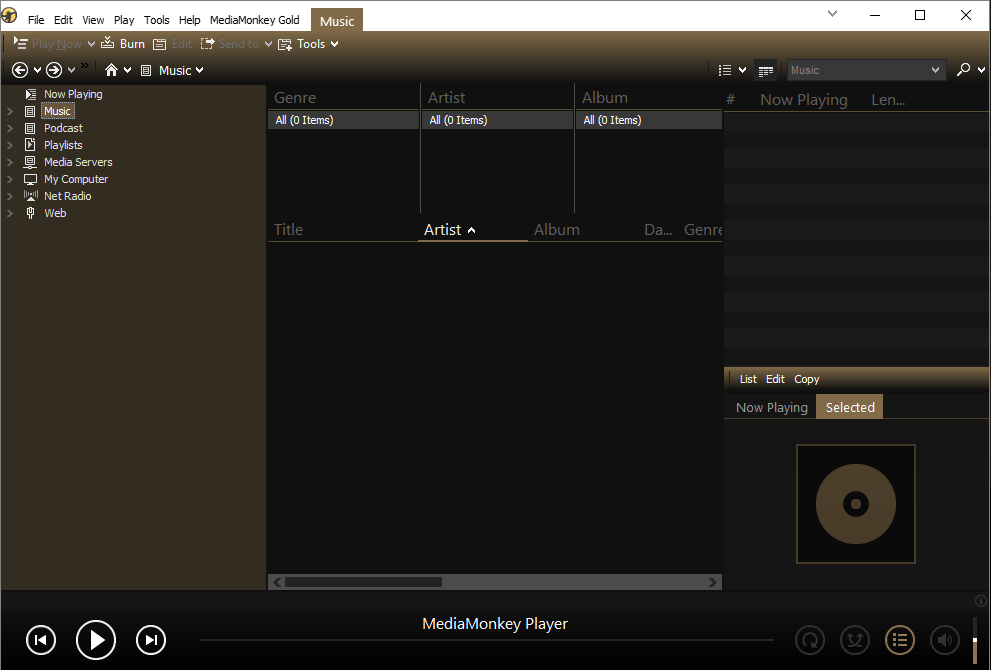
4. Auto Library Updates in MediaMonkey
MediaMonkey will help you to update your Library automatically. You don’t need to changes your Drive or network manually since MediaMonkey will add, delete, and changes your music/videos to reflect any changes.
5. Sync and Backup – MediaMonkey
It’s not only suitable for your PC, but all of your music or video files will be available on your Android or iOS device as well. And you don’t need to change the setting system because MediaMonkey will sync automatically. Plus, all the files are saved because the auto-backup system will keep them on your device. In brief, you can enjoy your files everywhere.
With all of these benefits, MediaMonkey is the best music/video files organizer there is. Download MediaMonkey for Windows that is now supported for 32-bit and 64-bit versions and now you can enjoy your music and videos hassle-free!
Detail Software MediaMonkey
Support For Windows :
Windows 10 / 8.1 / 8 / 7 / Vista / XP SP3 (32 bit)
Windows 10 / 8.1 / 8 / 7 (64 bit)
Download MediaMonkey Free For Windows – Download