Download DC++ Free for Windows – Today, file-sharing is another style of online interaction. Sharing information is not limited to news, words, pictures, or videos, but it is now much more advanced since you can share almost everything online. But sometimes, you need a particular tool to help you share what you want to share.

Like when you want to share files with your friends online, you can use DC++ to share files with Direct Connect – a peer-to-peer sharing protocol. It will connect to a central hub so you can download files directly from one and another. In order to create Direct Connect, you need a particular tool. That’s why DC++ is here to help.
How to Use DC++ (Tutorial)
DC++ is an open-source and 100% free tool for Windows. It will let you share files all over the internet without any limits or restrictions. Plus, the client is free of the advertisement or those disturbing pop-up ads. DC++ comes along with easy to use and simple interface. It also supported by Firewall and Router that makes it convenient to use a multi-hub connection, auto-connect, and resuming of downloads.
DC++ offers better improvement from its predecessors because it is faster and more stable regardless of your internet connectivity. That way you can connect to a lot of hubs at the same time while searching for files from them. When somebody left the hub, you still can download your file uninterruptedly. Plus, you can filter the bot message out when you need it.
DC++ for Beginner
With all of these improvements, it was not surprising if DC++ has more than 80% market share of the Direct Connect in 2008. If you already download the file and installed it, we will help and guide you with the DC++ tutorial in the paragraph below.
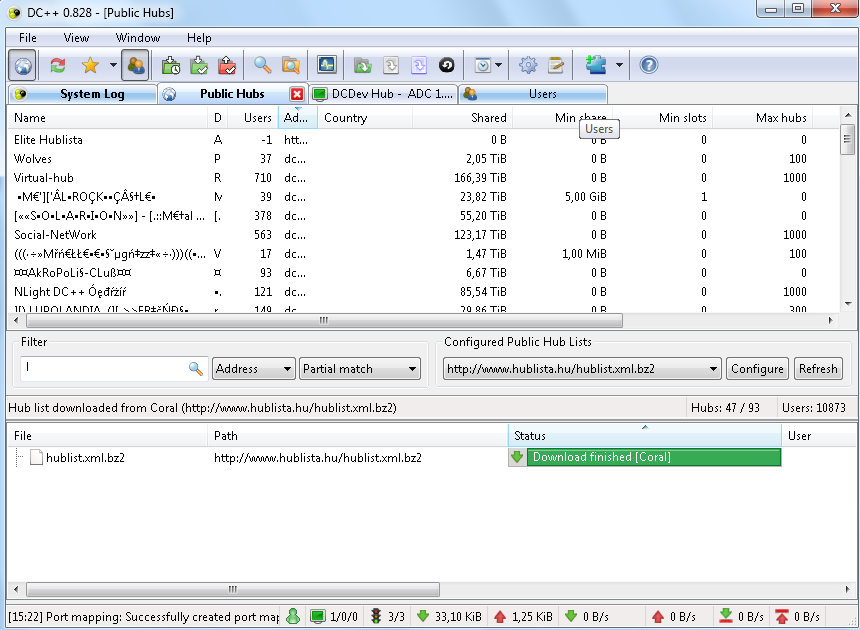
DC++ Free Features
1. Basic Setting DC++
There are several basic settings that need to be completed before you use DC++. For Personal Information, you can use your name on the column. Then you need to set the Upload Line Speed. You need to set the maximum speed of your Internet Connection. On the Connection Settings, make sure the box is checked. Then you need to choose the folder to save your Downloads file.
2. Sharing Files
There are rules you need to know about what to share and what NOT to share via DC++. You can share anything useful from your PC. If you wouldn’t like to download it, then it’s not worth sharing. You can share anything but not Pornography, raw media rips, Installed Apps, or entire drives.
3. How to Share with DC++
You can go to Settings → Sharing → Shared directories. You need to rename the folder first, then you can drop and drag the files you want to share here.
4. Connect to Hub
You can go to the Public Hub to see the list of hubs available made by public users. Every entry has information about Hub Name, Description, Address, and so on. You can use the search column to find Hub you want to connect. It’s easier. Once you find it, then you can click it to connect and ready to share files.
Detail Software DC++ Free
Support For Windows:
Windows 10 / 8.1 / 8 / 7 / Vista / XP SP3 (32 bit)
Windows 10 / 8.1 / 8 / 7 (64 bit)
Download DC++ Latest Version Free For Windows – Download