Download AOMEI Backupper Latest Version for Windows – Have you ever lost your files and other important data? It could happen because you do not have good software to back up your file yet. However, one of the best backup software for pc is AOMEI Backupper. This software has been known as the most powerful back up with all the great features of it.

AOMEI Backupper is able to back up your files faster than other similar software. This software’s process is focused on cloning and duplicating all of your files with only one click. Therefore, how to download AOMEI Backupper and what are the features of this powerful software?
AOMEI Backupper Latest Version Features:
1. AOMEI Backupper Has an Automatic Schedule Backup
One of the best and the first feature of AOMEI Backupper is the automatic scheduled backup. The system problem can happen anytime without your permission and crashing your operating system. It can be horrible if you do not prepare to back up your file yet. However, AOMEI Backupper will prevent this situation by back upping your files immediately with a scheduled backup feature. You can manage your own scheduled backup time per day, per week, or per month.
This feature can back up every type of file you are needed such as the individual file or even system operation. By installing AOMEI Backupper, you do not need to worry about losing your files anymore.
2. AOMEI Backupper Is Able to Create a Bootable Media
The next feature of AOMEI Backupper is the utility to create a bootable media. This feature will allow you to create a bootable media using a CD or USB to restore your system image. By all means, you can use this feature of AOMEI Backupper if your system is crashed or broken. This software will help you to bring back your system and recover your files as well.
3. AOMEI Backupper Has a Folder Backup
You can back up all of your files in a folder to be copied into a safe place using folder backup. This feature is quite important if you have a significant file to be backed up into a specified folder. Folder Backup feature allows you to choose your file before it started to process the backup. Therefore, you do not need to worry about copying a “trash” file inside your back up files. However, AOMEI Backupper also supports encrypt data to protect your privacy.
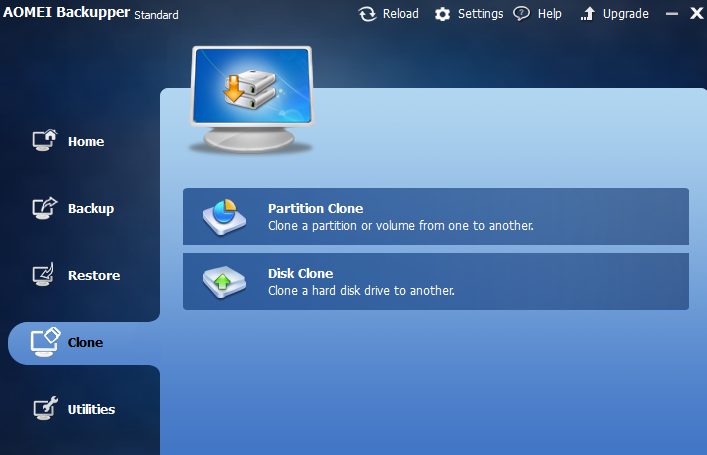
4. Partition Back Up
AOMEI Backupper allows you to back up your whole partition at once. This feature does not need any requirement such as restart pc, just like other backup software like Recoverit. However, by this powerful software, you can still do the other task while back upping the partition such as setting a schedule back up or create a bootable media.
Furthermore, that is the details about where to download AOMEI Backupper and the features of it.
Detail Software AOMEI Backupper
Support For Windows:
Windows 10 / 8.1 / 8 / 7 / Vista / XP SP3 (32 bit)
Windows 10 / 8.1 / 8 / 7 (64 bit)
Download AOMEI Backupper Latest Version for Windows – Download