The 10 Best Apps for Drawing on Android and iOS – Drawing is a fun pastime, not to mention it is a great way to express creativity. And if you want to experience drawing in a different way, the best app for drawing has got you covered. These apps are available on Android and iOS devices, allowing you to draw digitally.
Using drawing apps, you can easily draw anytime anywhere. You don’t necessarily need to prepare drawing utensils because all you need is a smartphone or tablet. Whether you want to improve your artistic skills or simply have fun, drawing apps are made just for you.
There are tons of applications out there, but getting the best one might require some extra effort. To help you out, we have made a list of the best drawing apps for Android and iPad. Take a closer look at the following list and pick one of your favorites.
10 Best Apps for Drawing and Painting
Contents
1. Procreate – Best App for Drawing
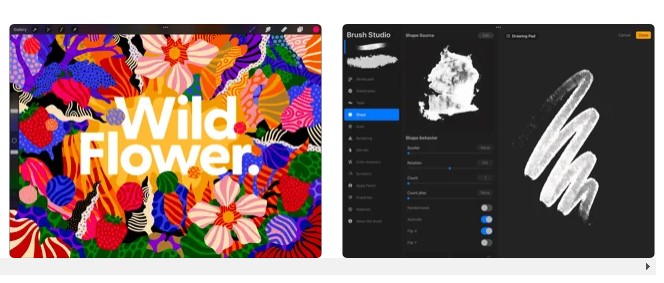
Procreate is a premium drawing app designed for iPad. It has everything you need to hone your creativity, from innovative artistic tools to handmade brushes and an advanced layer system. With this app on your device, it is like having your personal art studio in your pocket.
Procreate lets you do a lot of things, such as creating expressive sketches and beautiful illustrations, having fun with rich paintings, and making fantastic animations of your own. Thanks to the user-friendly interface, learning how to use this app won’t be a big deal.
This best app for drawing highlights revolutionary QuickShape which promises perfect shapes and Ultra HD canvases that support up to 16k on compatible devices. Featuring continuous auto-save, never lose your work again.
In addition to features, Procreate comes packed with amazing sets of brushes for various purposes. You can also find a full-featured layering system, useful design tools, and additional features that promote accessibility.
Get the App for iOS
2. Adobe Illustrator
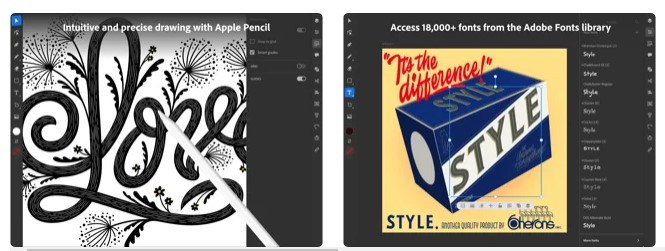
Available for free on the App Store, Adobe Illustrator is a good app for drawing on your iPad. Whether you want to create graphics, illustrations, or logos, it works intuitively with Apple Pencil. Hence, you can hone your skills anywhere anytime, even without an internet connection.
Pretty much like drawing with paper and pen, this particular application has the ability to create shapes, lines, and gradients naturally. Even better, you can add effects and choose from 18,000 fonts available in the app. Merge and cut are also available to get rid of unwanted areas from your drawings.
On top of that, Adobe Illustrator comes with a boast of seamless movement between apps and devices. Enjoy easy synchronization between your iPad and PC, making it possible to work from anywhere. It also supports Photoshop import to bring your Photoshop image to Illustrator.
Get the App for iOS
3. Affinity Designer
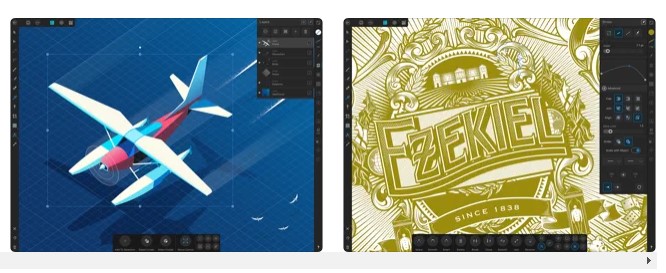
Affinity Designer is made for professional designers who need to bring productivity on the go. It promises an immersive experience through powerful and ease of use features, allowing you to create illustrations, icons, and projects without hassle.
Optimized for iPad, this best app for drawing is metal-accelerated so that you can achieve super-fast performance. It is also sensitive to pressure and angle to provide the best experience with your Apple Pencil. Even this app is integrated into iCloud for convenient file management.
Here you can enjoy precise vector tools like stabilized pencil and brush, smart shape tools, and contour tools. Sophisticated typography is another feature to find in Affinity Designer, allowing you to enjoy flexible text handling, artistic text, and full control over the character.
Overall, this is an outstanding app built to meet your workflow. Get the most out of each feature and improve your drawing experience on iPad with Affinity Designer.
Get the App for iOS
4. ArtFlow – Best App for Drawing on Android
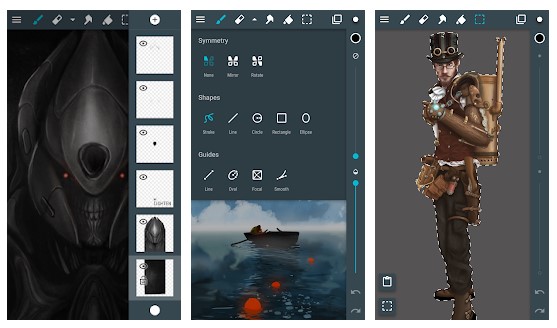
ArtFlow is a decent app to transform your Android into a practical digital sketchbook. Providing over 80 brushes, smudge, and fill, this is an intuitive and fast drawing application to unlock a new level of creativity.
Being the best app for drawing on Android, ArtFlow features high-resolution canvases with up to 50 layers. It supports stylus pressure with simulation, making it compatible with your pressure-sensitive pens.
There are many other features to find in ArtFlow, such as selection masks, layer clipping masks, custom brushes, and 10-layer filters. With import and export support for multiple formats, this is a versatile app to simplify your projects.
Brought to you by Artflow Studio, this drawing app is completely free to download on Google Play Store. But if you want some extra features, it offers in-app purchases that unlock more functionalities.
Get an App for Android
5. PENUP
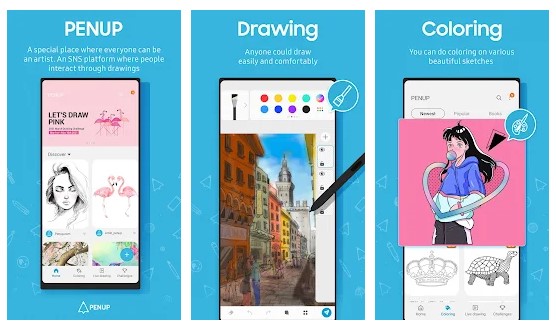
Released by Samsung Electronics, PENUP is a creative tool to share your imagination and creativity. It highlights a number of features, such as drawing and coloring that allow you to easily draw and color sketches on Android-based devices.
This best app for drawing also supports live drawing, with which you can upgrade your drawing skills by following the video. This feature is dedicated to anyone who wants to learn drawing, even if your skills are next to zero. Not to mention it allows you to draw using photos.
If you love to challenge yourself, PENUP makes it possible to draw with different topics. Break the boundaries and bring your creativity to another level. And if you love some popularities, it comes packed with a built-in sharing feature to share your drawings with the world.
PENUP is also packed with a comment feature so that you can express your thoughts on specific drawings. Best of all, it lets you interact with other designers and artists.
Get App for Android
6. FlipaClip
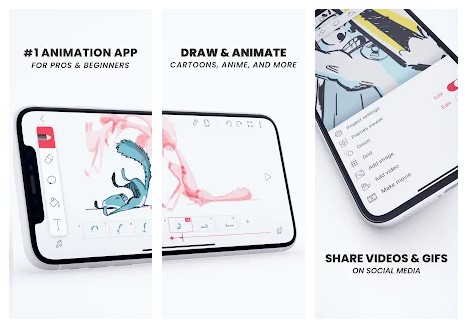
FlipaClip allows you to enjoy a creative art studio at your fingertips. It features powerful animation tools that let you create frame-by-frame animation with lots of fun. Whether you want to make cartoons, movie animations, or unique designs, this app has got you covered.
FlipaClip has dozens of features to redefine your experience. For instance, it is equipped with useful art drawing tools like brushes, ruler shapes, and erasers. It also supports up to 3 animation layers which can be accessed for free.
Are you satisfied with your creation? FlipaClip makes animation sharing quick and easy. Feel free to post on Instagram, Facebook, YouTube, and other social platforms. Even you can participate in challenges for exciting prizes.
This drawing app is free to download but the Pro version is available. Upgrade to the Pro version to unlock more features, such as 10-layer animation support.
7. Infinite Painter
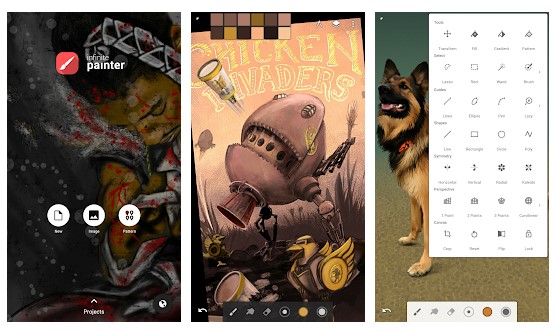
Infinite Painter is the best app for drawing that turns your tablets into an advanced painting engine. More than 160 natural brushes are available, allowing you to change brush settings in a matter of seconds. Even you can create your own brushes.
In addition to superior brushes, Infinite Painter is equipped with decent tools like clipping masks, four types of symmetry, Photoshop blend modes, and 3D cityscape support. Creating clean lines made simple with guides.
You can also find advanced features that help simplify your projects. For instance, it has the ability to transform multiple layers concurrently. A set of transform tools are also available, such as Distort, Flip, and Rotate.
Designed with a user-friendly interface, Infinite Painter is completely easy to use. If you are looking for a tool to organize your workflow and streamline your tasks, this app is made just for you.
8. Concepts
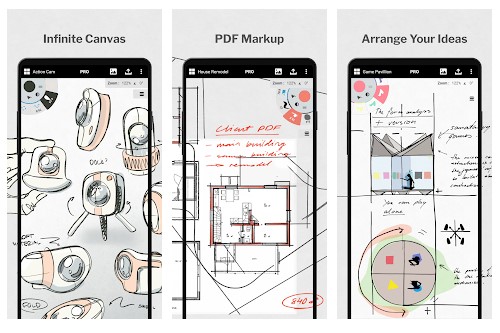
Get a flexible space to express your creativity with Concepts. This drawing app makes it possible to sketch your ideas on a canvas, create doodles, draw storyboards, and share with your friends. All are available in a single app.
Unlike Adobe Illustrator or Procreate which is designed for professionals, Concepts is suitable for users of any level. Thanks to vector nature which makes every stroke editable. If you mess up with pencils, pens, or markers, simply use Slice, Nudge, or Select tools to fix it.
There are many other things to find in Concepts, such as an infinite canvas with plenty of paper types, a customizable toolbar, infinite layering systems, and more. Each feature is available for free on the Concepts app.
9. Sketchbook – Best App for Drawing on Android and iOS
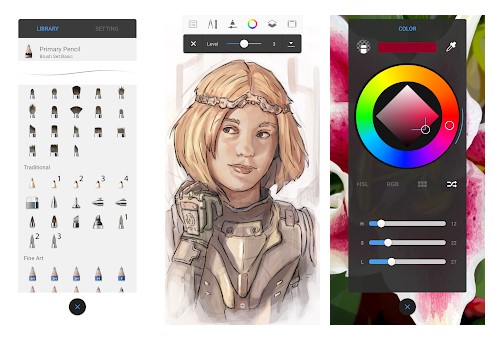
Available on the App Store and Google Play Store, Sketchbook is a fantastic application for painting, sketching, and drawing. The award-winning app comes packed with professional-grade features, allowing skillful designers to express their ideas through drawings.
Here you can find highly customizable brushes to create illustrations and drawings as you want. Guides, stroke tools, and rulers ensure precision in your creation. It also has layers with a complement of blend modes that ensure flexibility.
If you are a passionate illustrator or graphic designer, Sketchbook is the best app for drawing on your tablet. Not only does it provide a complete set of features, but it also comes with an elegant interface that makes it accessible to everyone. Overall, this is an app to explore your creativity.
10. Picsart Color
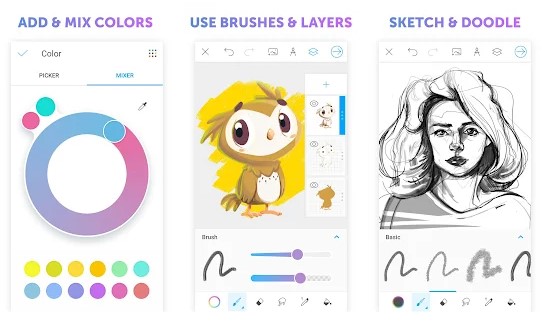
Picsart Color is your reliable digital illustration for painting, drawing, and creating sketches. This functional application allows you to make beautiful drawings right from your smartphone. Thanks to the full drawing suite that makes it suitable for pros and novices.
Picsart Color is loaded with features, including symmetric drawing, multiple layers, blending modes, and customizable brushes even you can find textured brushes to draw with texture. A text tool is also available to draw with text.
What’s great about Picsart Color is auto-recovery which helps save your drawing. You will never lose your work, just focus on your creation. You will also love this app because it doesn’t contain pesky ads.
Conclusion
Drawing apps make it possible to transform your mobile device into a digital illustration engine. Some apps may have more features than others, allowing you to pick one that meets your preference. Get the best app for drawing your favorite and honing your creative skills.