Download XnView Free for Windows – XnView is an image viewer, converter, and also photo resizer tool that would give you a lot of benefits. It offers different features with other image viewer and converter tools since it comes with many options for Windows users. You don’t need a single penny to use the software because t is totally free for personal use. Plus, it supports more than 500 picture formats that suit your needs.

And don’t be afraid of Adware or Spyware that sometimes injected inside free software, XnView is 100% safe for your PC. The latest version of XnView is compatible with Windows 7 and Windows 10. It is also available in the mobile version so you can install it on your smartphone.
Download XnView’s Free Latest Version with Features
Here’s the list of why XnView is one of the best image viewers and converter there is!
1. Photo Viewer – XnView
Sometimes it is hard for us to organize many pictures in a folder. But with its photo viewer, now you have numerous ways to view your image because you can choose Thumbnail View, FullScreen View, or FilmStrip View that gives you a simple look. Plus, you can use Images Compare so you can choose the one that worth saving.
2. Photo Editor
The best part about XnView is that this tool will let you process images with abundant editing tools. You can resize, rotate, or crop images to suit your needs. You will be able to adjust the Brightness, Contrast, setting the Levels, and also modify the depth and palette of the colors. If it is needed, the filter and effects are there for you. Features like this are also found in software such as Imagine, Affinity Photo, Paint.NET, and others.
3. Create
It is different than a regular photo viewer because you can export more than 70 image formats and create SlideShow, Web Pages, Contact Sheets, Video Thumbnails Gallery, File Listing, and Strip of Images.
4. XnConvert in XnView
This one is the most popular feature in XnView. You can batch-convert images with more than 80 different operations. That way, you can edit Metadata, Transforms, and creating Filters and Effects all at once. You don’t need to convert images one by one anymore. With just setting the operations, you can convert more images faster.
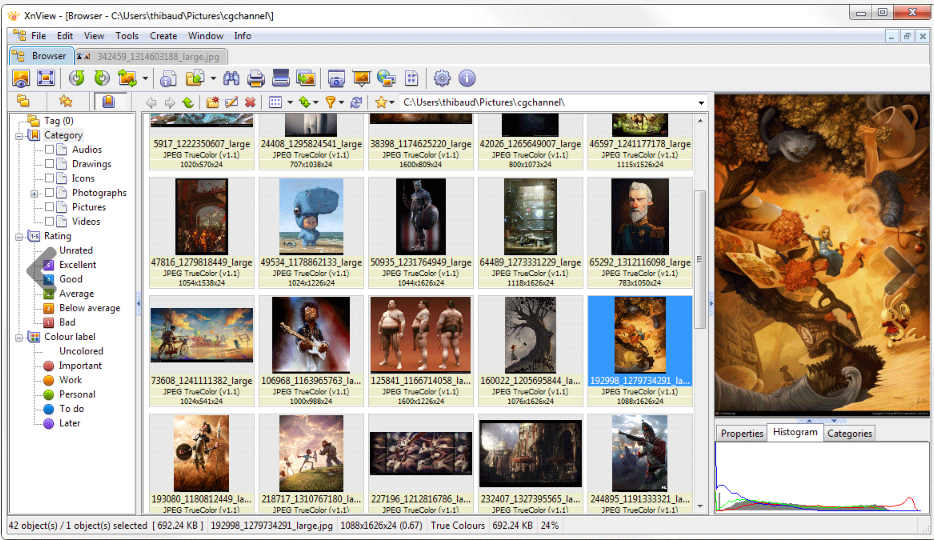
Introducing XnView MP
If you think that the regular XnView is not enough for you, then you should try to use XnView MP that supercharged XnView successor for all platforms. The XnView MP is also available for Linux and Mac users. But, what makes XnView MP different than its predecessor? Here’s a glimpse of XnView MP.
– Optimized Performance with XnView
There are improvements that have been made that will make you easier using this tool. The improvements are including loading speed, caching, and also multi-core processing.
– Multi-Platform
As mentioned before, it’s not just Windows users that can feel the experience, the Mac OS X and Linux are now supported in both 32 and 64-bit versions.
– World-Wide compatible
It’s not using Unicode support that will enhance the translation for many languages. It also comes with a brand new modular interface. Now you can choose what kind of XnView is suitable for you.
Detail Software XnView
Support For Windows :
Windows 10 / 8.1 / 8 / 7 / Vista / XP SP3 (32 bit)
Windows 10 / 8.1 / 8 / 7 (64 bit)
Download XnView Free Latest Version For Windows – Download
Support For Mac OS X :
Download XnView Free Latest Version For Mac OS – Download
Support For Linux :
Download XnView Free Latest Version For Linux – Download