Download Songbird Free for Windows – A decade ago, right before the Internet Wave ‘swipe’ all over the world, it was hard for us to enjoy music on our PC. Kids nowadays will not feel the pain we had when we needed to download our favorite music in .mp3 format with a very very slow internet connection. And then we need to move it to our Floppy Disk or USB if you are rich enough, and then the pain wouldn’t stop there.

Our PC needs a special tool to play those .mp3 file formats. Back in that year, Winamp was one of the most popular music players all over the world. So was Songbird, an open-source customizable music player that had become one of our must-installed apps on the PC.
Download Songbird and get featured :
A Brief History of Songbird
It was first released in early 2006 with a very promising mission; to incubate Songbird, the first Web player, to catalyze and champion a diverse, open Media Web”. It was established by Pioneers of the Inevitable; Rob Lord and a few members that developed Winamp and Yahoo! Music Engine. It was so popular that many people downloaded it for their PC. Songbird also offers several features that will help you to experience the ultimate of listening to music offline.
Songbird’s Key Features
- It is available for Mac and Windows that uses x86 and x86-64 bit
- Multiple Audio formats start from MP3, WMA, OggVorbis, FLAC, AAC, and Apple Lossless
- Integrated with Apple FairPlay and QuickTime (with iTunes authorization)
- Amazing skin options, with skins named Feathers
- Last.FM integration with a plugin comes along with Love/Hate Buttons
- Freedom to edit and save the MetaData Tags
- Supported with various extension files that will enhance the users’ experience
Among all of those features, what makes Songbird so popular back then is the Skins options. It is not just skin, they called it Feathers which will let the users and artists the ability to change the interface of Songbird when installing the extension that provides default skin. Thanks to the Image Manipulating Program, such as GIMP and Photoshop that made Songbird look however they want.
Other extensions that will give you more benefits on Songbird are eMusic Integration, Wikipedia Artist Display, iTunes Importer, Adblock Plus, Artist Tracker, FoxyProxy, and ChatZilla. With all of those extensions, you can customize your experience when using Songbird.
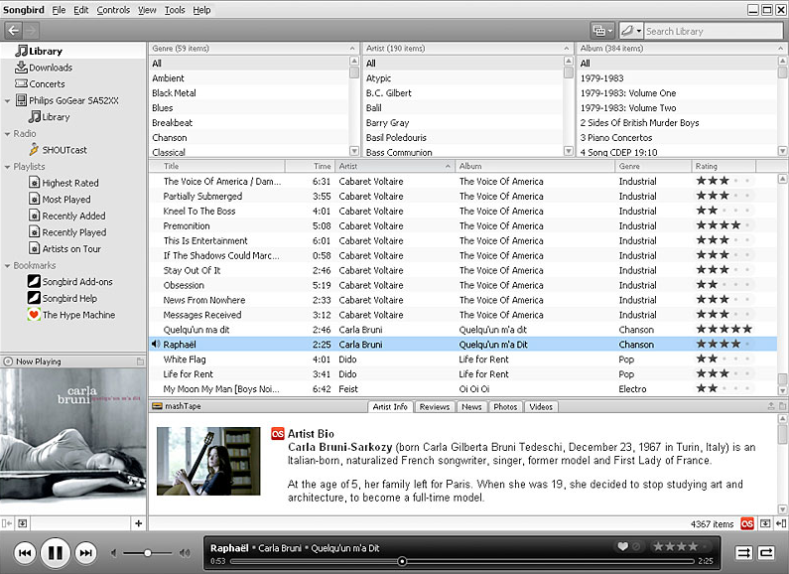
Songbird Switched to Nightingale
During its process, Songbird tried to be up-to-date- with the Internet Wave by moving its service to Android and iOS versions in 2012. Before it had happened, Songbird decided to stop supporting Linux to focus on Windows and Mac. Unfortunately, it stopped all operations and shut down its service in June 2013.
But as they shut Songbird down, the users can choose Nightingale which is the same music management program that was built based on Songbird. It has similar features and it also keeps the ‘feathers’ feature that still becomes the charm of Nightingale. You can get the app on its official site or download Songbird for free on the links below.
Detail Software Songbird
Support For Windows:
Windows 10 / 8.1 / 8 / 7 / Vista / XP SP3 (32 bit)
Windows 10 / 8.1 / 8 / 7 (64 bit)
Download Songbird Free for Windows – Download