Download PowerArchiver Free for Windows – There are a lot of compression tools that you can choose from in the market. It makes it easier to choose the one that really fits your needs. One thing that you need to know about the compression tool is that you have to put your priorities first. The tool has to be easy to use, has a fast speed in compression and extraction, and extra tools to enhance the program’s functionality would be a plus. If you are looking for the best compression tool, then I suggest you choose PowerArchiver.

The PowerArchiver offers you a lot of features that will make your work easier. It comes with a simple interface so you easily manage all of your files. The new users will be easy to understand and use it. If they encountered an obstacle, the tutorial is here to help them. On the other side, experienced users can take advantage of it since it comes with full integration, advanced compression algorithms, and multiple encryption methods.
Download PowerArchiver with best Features
Since it was released by ConeXware Inc in March 1999, the growing number of customers is exploded. And now, PowerArchiver is one of the most download compression app on the market. But, what makes PowerArchiver become the first choice of the users? Let me explain its rich features.
1. PowerArchiver Toolbox – PowerArchiver
It supports more than 60 compression formats, such as ZIP, ZIPX, 7Z, PA, RAR, ISO, and others. PowerArchiver also has the fastest ZIP/ZIPX engine ever!
2. Encryption Suite
All data are safe since it comes with Encryption Suite. You can decrypt, encrypt, verify, and sign your documents in various AES and OpenPGP formats. It also has FIPS 140-2 validated.
3. Backup with PowerArchiver
What happens when you wake up and you can access your PC? It would be a disaster, wouldn’t be? PowerArchiver comes with Full Enterprise Backup by offering shadow copy support, logs, and network backup that secure your documents.
4. Cloud
The best part about PowerArchiver is that you can have access to six different cloud services. You don’t even need to install their software because those clouds come in one package!
5. Office Plug-in
Since the first it was developed, PowerArchiver is intended to be one of Microsoft’s complementary plugins. Now, it has auto compress and you can encrypt files in Ms. Office XP-2016 instantly.
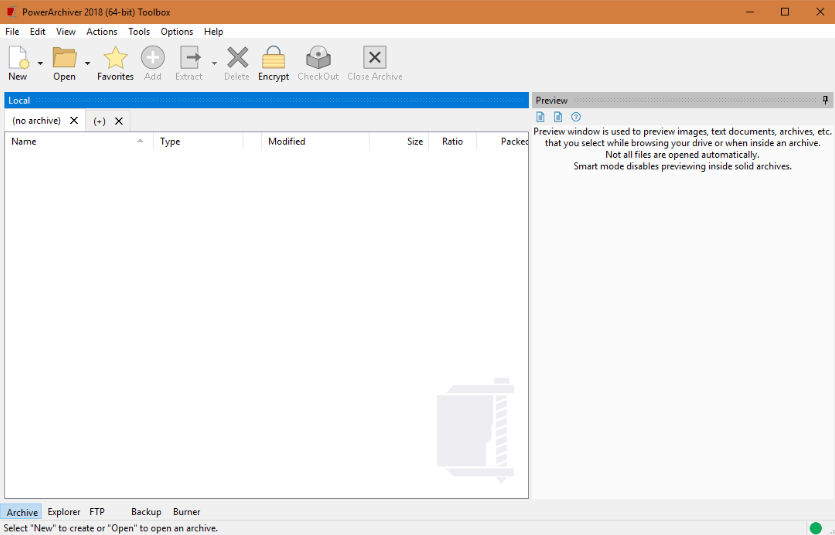
6. Advanced Codec Pack (.PA)
The last but not least, it comes with the best format and strongest compression, data deduplication and, is very secure encryption. For those who don’t know, Advanced Codec Pack is the most advanced format on the market.
PowerArchiver is also easy to install and you can manage it seamlessly thanks to MSI Installations and password policies that will keep your data secure. To sum it up, PowerArchiver would be the perfect choice for you, whether it is a small company, a large enterprise, or a government entity. Everything is in one package and you just need to install it to enjoy all of the advantages. Make sure you download the latest version of PowerArchiver.
Detail Software PowerArchiver
Support For Windows:
Windows 10 / 8.1 / 8 / 7 / Vista / XP SP3 (32 bit)
Windows 10 / 8.1 / 8 / 7 (64 bit)
Download PowerArchiver Free for Windows – Download