Download PartitionGuru Latest Version for Windows – In a complicated usage, a computer needs a software which is capable to manage the partition disks effectively. Facing this situation, Eassos releases a software namely PartitionGuru. It works not only for handling your partition disk but also for solving your loss data problems.

Thus, it is virtuous to download PartitionGuru and install in your Windows since it does two jobs convincingly. Within a classic interface, PartitionGuru is so easy to be used. Nonetheless, the benefits are still standing out for your PC. Here, the main features of PartitionGuru you should concern about:
PartitionGuru Main Features
1. Partition Disk Management Feature
In the case of partition disk management, PartitionGuru can support various disks such as USB disk, memory card, SATA drive, IDE, SCSI, NTFS, FAT32, and others. This feature runs eagerly since you are allowed to hide, rename, format, create, and also delete a partition disk. Those goes further by an easy way of recreating a partition disk as well as formatting through one step only.
Nevertheless, you may determine the size of the partition disk that you create. Depending on the default, it is available for 9,99GB, 19,99GB, and 99,99GB. In the case of creating a partition disk which bigger than 2TB, PartitionGuru will carry you on GUID partition style, so nothing to worry about. Otherwise, you can also back up the partition disk so the files inside are safe whenever harmful factors come undoubtedly. Additionally, to make it safer and easier, PartitionGuru also provides an option to the backup partition table.
2. Backup and Restore Feature
Another key feature of Partition Guru is Backup and Restore. Firstly, you can do it with windows system. There you may create a partition image file as well as restore it whenever you want. To ease your way, PartitionGuru provides you PartitionGuru DOS version so thus you can reboot your PC and the activity of backup and restore run efficiently.
Furthermore, if you find your files in partition table suddenly disappear either caused by any kinds of virus or cracking system, just download PartitionGuru and everything will be restored. This feature is also available in SyncToy, Macrium Reflect and others.
3. Protect Bootable USB Flash Disk
In some cases, boot in your USB flash disk can be benefitted at the time when Windows system is in trouble. Thus, PartitionGuru proposes a feature which can protect boot in USB flash disk. It simply works by creating USB-ZIP, USB-HDD, and USB-FDD.
4. Create Virtual Disk
The last feature but not least is the ability to create virtual disk so the user can use it the same as what hard drive can do. It is compatible with the virtual disk in many formats like a vmdk file, vhd file, vdi file, img, and ima file. Honestly, it makes download PartitionGuru is valuable.
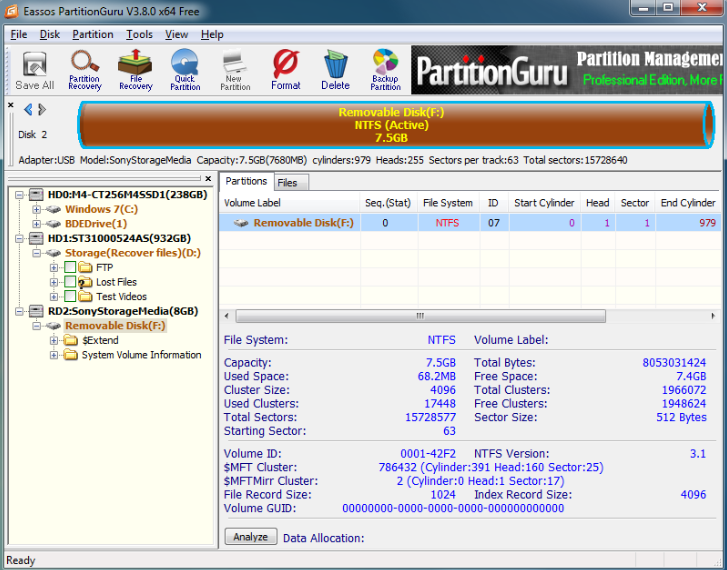
Download PartitionGuru
To download PartitionGuru in the latest version, you have to pay about $69.95. yet, you can enjoy the free version of PartitionGuru but it doesn’t work completely since there are several features which can only be operated with the professional version.
That is all about PartitionGuru, an amazing recovery, and disk management software. overall, download PartitionGuru is worthy.
Detail Software PartitionGuru
Support For Windows:
Windows 10 / 8.1 / 8 / 7 / Vista / XP SP3 (32 bit)
Windows 10 / 8.1 / 8 / 7 (64 bit)
Download PartitionGuru Latest Version for Windows – Download