Download BetterZip Free Latest Version – There have been so many archiving software people can use but, not all of them are compatible with MAC operating systems. Although, archiving software is significant in that high-end OS because the archive built-in of MAC itself is not capable of filtering the files in an archive.

Whenever you make double-click right on the archived file, all the data inside will be decompressed. It is absolutely bothering you because sometimes you only need some of them. Then, what is the best solution for this problem? BetterZip software may be the answer. It can be categorized as trustworthy software developed for all MAC OS users.
7 Reasons Why Should Download BetterZip
1. Create and Extract Archived Files – BetterZip
In the case of archiving features, BetterZip works convincingly. It provides you with complete archiving features so that you don’t need to install any other software. BetterZip allows you to create as well as extract an archived file. In this case, you can preview the files that are going to be unpacked. Hence, there won’t be occurred anymore where your device full of unwanted files.
2. Split and Join Archived Files
BetterZip goes further by permitting you to either split or join any archiving files. It sounds good since when you find an archived file in a quite large size, you can separate it into partial archived files. BetterZip won’t let you in one side so it also allows you to join the parts of an archived file whenever you needed.
3. Edit Archived Files – BetterZip
BetterZip is capable to edit your archived files without extracting them first. Moreover, you may add a file into an archived file or delete several files inside the archive. To be honest, it seems like the powerful features of BetterZip
4. Support Major Archive Extensions
Besides all those previous features, BetterZip makes itself perfect by supporting major archive formats such as ZIP, 7-ZIP, TAR, XAR, RAR, TBZ, TGZ, TXZ, when you create your own archive. Otherwise, there are more compatible archive formats when you try to do an extraction.
Those are ARJ, ISO, CPIO/CPGZ, DEB, RPM ZIP, TAR, TGZ, TBZ, TXZ, 7-ZIP, RAR, Apple Disk Images (DMG), TNEF (winmail.dat), and so on. Thus, download BetterZip never gets you in difficulty.
5. Reliable Security
In the case of protecting your files, BetterZip stands toughly. Strong AES-256 encryption has been stuck in so any malicious malware will be handled. On the other hand, you can also set your own password to your archived files in order to avoid data hacked. Yet, BetterZip can test particular files to check whether it is safe or not to be extracted.
6. Save Presets
When you generate an archive file, BetterZip lets you set your own preset and save it. Afterward, you can apply the saved preset to other archive files.
7. Dynamic Interface in BetterZip
The last thing that cannot be skipped is about BetterZip interface. In fact, its interface looks dynamic but simple. There are three panes that present you the selected file on the right side, a list of folders on the left, and a list of files inside the archive on the center.
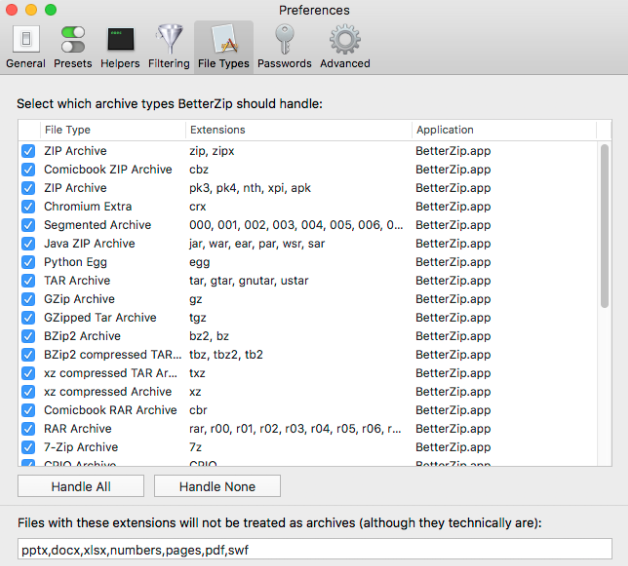
Overall, BetterZip is a good choice for you. You can download BetterZip free in the Apple Store. However, we highly recommend you download BetterZip in the premium version so you can enjoy all the features. To download BetterZip premium, you have to pay $24.95.
Detail Software BetterZip
Support For Windows:
Windows 10 / 8.1 / 8 / 7 / Vista / XP SP3 (32 bit)
Windows 10 / 8.1 / 8 / 7 (64 bit)
Download BetterZip Free Latest Version – Download